SET NOCOUNT ON;
-- Constants
DECLARE @BACKUP_DAYS_THRESHOLD INT = 8,
@NEW_BACKUP_FILE_LOCATION VARCHAR(256) = 'C:\Temp\BackupFileCopies\',
@DATAFILE_RESTORATION_LOCATION VARCHAR(256) = 'C:\Temp\DataFileRestores\',
@DB_MAIL_PROFILENAME SYSNAME = 'Database Administrators',
@EMAIL_RECIPIENTS VARCHAR(1000) = 'yourEmail@yourDomain.com'
-- Retrieve List of Last Full Backups and their Backup Files
IF OBJECT_ID('TempDB..#lastBackupsTaken') IS NOT NULL
DROP TABLE [#lastBackupsTaken]
CREATE TABLE [#lastBackupsTaken]
(
[serverName] VARCHAR(256),
[databaseName] VARCHAR(256),
[physicalFileSpec] VARCHAR(256),
[backupFinishDate] DATETIME
)
INSERT INTO
[#lastBackupsTaken]
(
[serverName],
[databaseName],
[physicalFileSpec],
[backupFinishDate]
)
SELECT
@@SERVERNAME,
[BackupSets].[database_name],
[MediaFamily].[physical_device_name],
[BackupSets].[backup_finish_date]
FROM
[msdb].[dbo].[backupset] AS BackupSets
INNER JOIN (
SELECT
[database_name],
MAX([backup_start_date]) AS MaxBackup_Start_Date
FROM
[msdb].[dbo].[backupset]
WHERE
[type] = 'D'
AND [backup_finish_date] IS NOT NULL
GROUP BY
[database_name]
) AS Constrained ON
[BackupSets].[database_name] = [Constrained].[database_name]
AND [BackupSets].[backup_start_date] = [Constrained].[MaxBackup_Start_Date]
AND [BackupSets].[type] = 'D'
INNER JOIN [msdb].[dbo].[backupmediafamily] AS MediaFamily ON
[BackupSets].[media_set_id] = [MediaFamily].[media_set_id]
-- Retrieve List of the FileGroups in the Databases as of the Last Full Backups
IF OBJECT_ID('TempDB..#logicalFilesForlastBackupsTaken') IS NOT NULL
DROP TABLE [#logicalFilesForlastBackupsTaken]
CREATE TABLE [#logicalFilesForlastBackupsTaken]
(
[serverName] VARCHAR(256),
[databaseName] VARCHAR(256),
[logicalName] VARCHAR(256)
)
INSERT INTO
[#logicalFilesForlastBackupsTaken]
SELECT
@@SERVERNAME,
[BackupSets].[database_name],
[LogicalFiles].[logical_name]
FROM
[msdb].[dbo].[backupset] AS BackupSets
INNER JOIN (
SELECT
[database_name],
MAX([backup_start_date]) AS MaxBackup_Start_Date
FROM
[msdb].[dbo].[backupset]
WHERE
[type] = 'D'
AND [backup_finish_date] IS NOT NULL
GROUP BY
[database_name]
) AS Constrained ON
[BackupSets].[database_name] = [Constrained].[database_name]
AND [BackupSets].[backup_start_date] = [Constrained].[MaxBackup_Start_Date]
INNER JOIN [msdb].[dbo].[backupfile] AS LogicalFiles ON
[BackupSets].[backup_set_id] = [LogicalFiles].[backup_set_id]
AND [LogicalFiles].[is_present] = 1
-- Create a list of all databases we are going to restore and Consistency Check (DBCC CHECKDB)
IF OBJECT_ID('TempDB..#databasesToCheck') IS NOT NULL
DROP TABLE [#databasesToCheck]
CREATE TABLE [#databasesToCheck]
(
[databaseName] VARCHAR(256),
[executionOrder] INT IDENTITY(1,1)
)
INSERT INTO
[#databasesToCheck]
(
[databaseName]
)
SELECT
[databaseName]
FROM
[#lastBackupsTaken]
WHERE
[databaseName] NOT IN (
'master',
'tempdb'
)
GROUP BY
[databaseName]
-- For each database in the list, copy the backup files, run a Red-Gate Hyperbac Virtual Restore, Run Consistency Check, Record the results, and then drop the database
DECLARE @currentDBIdentifier INT,
@maxDBIdentifier INT,
@currentDBName VARCHAR(256),
@lastBackupTime DATETIME,
@statusMessage VARCHAR(MAX) = '',
@statusCode INT = 0,
@errorMessage VARCHAR(MAX) = '',
@messageSubject VARCHAR(256),
@sql VARCHAR(MAX) = '',
@backupCopyResults VARCHAR(MAX) = '',
@currentBackupFileIdentifier INT,
@maxBackupFileIdentifier INT,
@commandLine VARCHAR(2000),
@databaseWasRestored BIT = 0
IF OBJECT_ID('TempDB..#backupFilesToHandle') IS NOT NULL
DROP TABLE [#backupFilesToHandle]
CREATE TABLE [#backupFilesToHandle]
(
[oldFileSpec] VARCHAR(256),
[newFileSpec] VARCHAR(256),
[executionOrder] INT IDENTITY(1,1)
)
IF OBJECT_ID('TempDB..#commandLineResults') IS NOT NULL
DROP TABLE [#commandLineResults]
CREATE TABLE [#commandLineResults]
(
[outputLine] NVARCHAR(255)
)
IF OBJECT_ID('TempDB..#checkDBResults') IS NOT NULL
DROP TABLE [#checkDBResults]
CREATE TABLE [#checkDBResults]
(
[ServerName] [varchar](100) NULL,
[DatabaseName] [varchar](256) NULL,
[Error] [varchar](256) NULL,
[Level] [varchar](256) NULL,
[State] [varchar](256) NULL,
[MessageText] [varchar](7000) NULL,
[RepairLevel] [varchar](256) NULL,
[Status] [varchar](256) NULL,
[DbId] [varchar](256) NULL,
[Id] [varchar](256) NULL,
[IndId] [varchar](256) NULL,
[PartitionId] [varchar](256) NULL,
[AllocUnitId] [varchar](256) NULL,
[File] [varchar](256) NULL,
[Page] [varchar](256) NULL,
[Slot] [varchar](256) NULL,
[RefFile] [varchar](256) NULL,
[RefPage] [varchar](256) NULL,
[RefSlot] [varchar](256) NULL,
[Allocation] [varchar](256) NULL,
[insert_date] [datetime] NULL
)
-- Begin Database Loop
SELECT
@currentDBIdentifier = MIN([executionOrder]),
@maxDBIdentifier = MAX([executionOrder])
FROM
[#databasesToCheck]
WHILE (@currentDBIdentifier < @maxDBIdentifier) BEGIN SELECT @currentDBName = [databaseName] FROM [#databasesToCheck] WHERE [executionOrder] = @currentDBIdentifier -- Let's make sure the last database backup isn't too old (in case some third-party script clears off old database backups) SELECT @lastBackupTime = MAX([backupFinishDate]) FROM [#lastBackupsTaken] WHERE [databaseName] = @currentDBName IF (DATEDIFF(DAY,@lastBackupTime,GETDATE()) > @BACKUP_DAYS_THRESHOLD)
BEGIN
-- The oldest backup for this database was taken too long ago
SET @statusMessage = @statusMessage + 'DBCC FOR ' + @currentDBName + ' was not properly performed (Last Backup Too Old)
'
SET @statusCode = @statusCode + 1
END
ELSE
BEGIN
-- Prepare the Backup Files
TRUNCATE TABLE [#backupFilesToHandle]
INSERT INTO
[#backupFilesToHandle]
(
[oldFileSpec],
[newFileSpec]
)
SELECT
[physicalFileSpec],
@NEW_BACKUP_FILE_LOCATION + SUBSTRING([physicalFileSpec],((LEN([physicalFileSpec]))-(CHARINDEX('\',REVERSE([physicalFileSpec])))+2),(CHARINDEX('\',REVERSE([physicalFileSpec])))-1)
FROM
[#lastBackupsTaken]
WHERE
[databaseName] = @currentDBName
-- Start the restore script and copy the backup files
SET @sql = 'RESTORE DATABASE [' + @currentDBName + '_Virtual] FROM
'
-- Begin Backup File Loop
SELECT
@currentBackupFileIdentifier = MIN([executionOrder]),
@maxBackupFileIdentifier = MAX([executionOrder])
FROM
[#backupFilesToHandle]
WHILE (@currentBackupFileIdentifier <= @maxBackupFileIdentifier)
BEGIN
-- Create Command Line syntax for file copy
SELECT
@commandLine = 'copy "' + [oldFileSpec] + '" "' + [newFileSpec] + '" /Y'
FROM
[#backupFilesToHandle]
WHERE
[executionOrder] = @currentBackupFileIdentifier
-- Truncate the Command Line Results Table
TRUNCATE TABLE [#commandLineResults]
INSERT INTO
[#commandLineResults]
EXEC
[master].[dbo].[xp_cmdshell] @commandLine
-- Record Copy Results
SET @backupCopyResults = @backupCopyResults + '
For command issued=' + @commandLine + '
'
SELECT
@bakCopyResults = @bakCopyResults + '
' + ISNULL([outputLine],'NULL')
FROM
[#commandLineResults]
-- Add this file to the restore script
SELECT
@sql = @sql + 'DISK=N''' + [newFileSpec] + ''','
FROM
[#backupFilesToHandle]
WHERE
[executionOrder] = @currentBackupFileIdentifier
SET @currentBackupFileIdentifier = @currentBackupFileIdentifier + 1
END -- Loop to next Backup File
-- Now that all backup files have been moved and we have added their new locations to the restore script,
-- we now need to remove the trailing comma
SET @sql = LEFT(@sql,LEN(@sql)-1) + '
WITH
'
-- Now we need to add the database files to the restore script
SELECT
@sql = @sql + 'MOVE N''' + [logicalName] + ''' TO N''' + @DATAFILE_RESTORATION_LOCATION + LEFT(@currentDBName,35) + '_Virtual_' + LEFT([logicalName],35) +'.vmdf'','
FROM
[#logicalFilesForlastBackupsTaken]
WHERE
[databaseName] = @currentDBName
-- Remove the trailing comma
SET @sql = @sql + 'NORECOVERY, STATS=1, REPLACE
'
-- Now, we have the files moved and the restoration script created. Next thing to do is to restore the database (using hyperbac)
SET @databaseWasRestored = 0
BEGIN TRY
-- Restore the database
EXEC(@sql)
-- Recover the database
SET @sql = 'RESTORE DATABASE [' + @currentDBName + '_Virtual] WITH RECOVERY, RESTRICTED_USER'
EXEC(@sql)
-- Put the virtual DB in Simple Recovery Model, since we do not need anything higher than that for the DBCC CHECKDB
SET @sql = 'ALTER DATABASE [' + @currentDBName + '_Virtual] SET RECOVERY SIMPLE WITH NO_WAIT'
EXEC(@sql)
SET @databaseWasRestored = 1
END TRY
BEGIN CATCH
SET @errorMessage = @errorMessage + @currentDBName + '
' + @backupCopyResults + '
' + 'Error Number: ' + CONVERT(VARCHAR,ERROR_NUMBER()) + ', Error Message: ' + ERROR_MESSAGE() + '
'
SET @statusMessage = @statusMessage + 'DBCC FOR ' + @currentDBName + ' was not restored properly (error message below).
'
SET @statusCode = @statusCode + 1
END CATCH
-- Only continue if the database was properly restored
IF (@databaseWasRestored = 1)
BEGIN
-- Run DBCC CHECKDB and Save the results to a table
INSERT INTO
[#checkDBResults]
(
[Error],
[Level],
[State],
[MessageText],
[RepairLevel],
[Status],
[DbId],
[Id],
[IndId],
[PartitionId],
[AllocUnitId],
[File],
[Page],
[Slot],
[RefFile],
[RefPage],
[RefSlot],
[Allocation]
)
EXEC('DBCC CHECKDB(''' + @currentDBName + '_Virtual'') WITH TABLERESULTS')
-- Fill in missing information
UPDATE
[#checkDBResults]
SET
[ServerName] = @@SERVERNAME,
[DatabaseName] = @currentDBName
WHERE
[ServerName] IS NULL
-- Drop the restored database
EXEC('DROP DATABASE ['+ @currentDBName + '_Virtual]')
-- analyze all DBCC checkdb results, e-mail out when an error is encountered
IF EXISTS (
SELECT
[ServerName]
FROM
[#checkDBResults]
WHERE
[ServerName] = @@SERVERNAME
AND [DatabaseName] = @currentDBName
AND [MessageText] LIKE 'CHECKDB found 0 allocation errors and 0 consistency errors in database %'
)
BEGIN
SET @statusMessage = @statusMessage + 'DBCC FOR ' + @currentDBName + ' Passed.
'
END -- Condition: A passing entry for this DB in DBCC Results
ELSE IF EXISTS (
SELECT
[ServerName]
FROM
[#checkDBResults]
WHERE
[ServerName] = @@SERVERNAME
AND [DatabaseName] = @currentDBName
)
BEGIN
SET @statusMessage = @statusMessage + 'DBCC FOR ' + @currentDBName + ' Failed! (Check the [#checkDBResults] table)
'
SET @statusCode = @statusCode + 1
END -- Condition: No passing entry for this DB in DBCC Results
ELSE
BEGIN
SET @statusMessage = @statusMessage + 'DBCC FOR ' + @currentDBName + ' was not properly performed (Check Configuration)
'
SET @statusCode = @statusCode + 1
END -- Condition: No entry whatsoever for this DB in DBCC Results
END -- End of "Database was properly restored"
SET @currentDBIdentifier = @currentDBIdentifier + 1
END -- End of "Check if last backup is too old"
END -- Loop to next Database
SET @statusMessage = @statusMessage + '
DBCC CheckDB Process has completed for ' + @@SERVERNAME + ' at ' + CONVERT(VARCHAR,GETDATE(),120) + '
'
IF @statusCode = 0
BEGIN
SET @messageSubject = 'SUCCESS - DBCC CheckDB for ' + @@SERVERNAME
END -- Condition: There were no errors or failures in the consistency checking of this instance
ELSE
BEGIN
SET @messageSubject = 'FAILURE - DBCC CheckDB for ' + @@SERVERNAME
SET @statusMessage = @statusMessage + @errorMessage
END -- Condition: At least one consistency check either failed or resulted in an error
EXEC [msdb].[dbo].[sp_send_dbmail]
@profile_name = @DB_MAIL_PROFILENAME,
@recipients = @EMAIL_RECIPIENTS,
@body = @statusMessage,
@subject = @messageSubject,
@body_format = 'HTML'; |
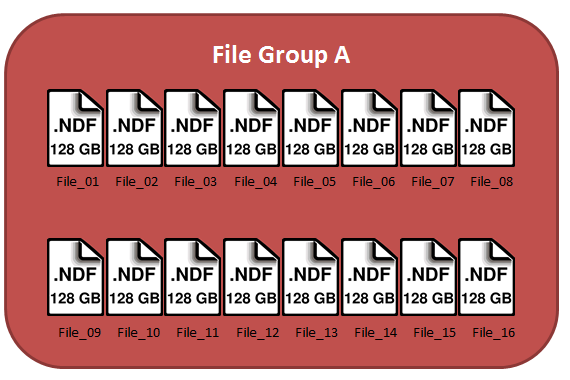 Now, my original idea was to create 16 new files in the same filegroup but on the new array and then empty and remove the old files one by one, until this filegroup was completely on the new SAN. While, this would technically work, it causes a huge problem that I learned about from one of Paul Randal’s (Blog | Twitter) lessons during the SQLskills Immersion Event 1: Internals and Performance. Paul also discusses the problem in a SQL Server Pro article from August 2011. Basically, the problem is that due to the “proportional fill” method of writing to datafiles in a filegroup, you will cause your files to be filled unevenly, resulting in a hot-spot at whichever file(s) have the most freespace at the end of your process.
Now, my original idea was to create 16 new files in the same filegroup but on the new array and then empty and remove the old files one by one, until this filegroup was completely on the new SAN. While, this would technically work, it causes a huge problem that I learned about from one of Paul Randal’s (Blog | Twitter) lessons during the SQLskills Immersion Event 1: Internals and Performance. Paul also discusses the problem in a SQL Server Pro article from August 2011. Basically, the problem is that due to the “proportional fill” method of writing to datafiles in a filegroup, you will cause your files to be filled unevenly, resulting in a hot-spot at whichever file(s) have the most freespace at the end of your process.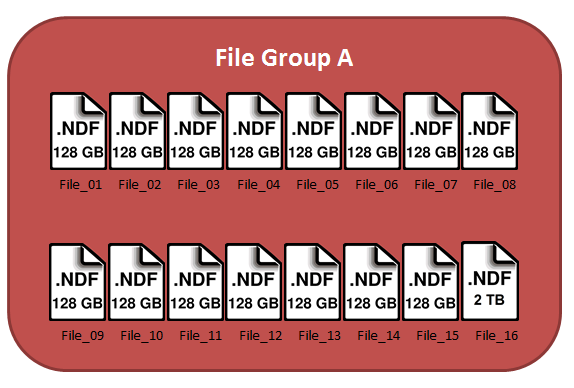 Now, my plan is to empty and remove each file in the filegroup, except File_16. This will cause all of the data to be moved down to this one file. The actual emptying of each file has the potential to be very intensive, however, I have found minimal effects on my servers when doing this. This process can take a very long time, but since I have to move these datafiles online, this is the best way I have found in this sort of scenario. Test this first in a non-production environment. I would write and issue a script similar to this:
Now, my plan is to empty and remove each file in the filegroup, except File_16. This will cause all of the data to be moved down to this one file. The actual emptying of each file has the potential to be very intensive, however, I have found minimal effects on my servers when doing this. This process can take a very long time, but since I have to move these datafiles online, this is the best way I have found in this sort of scenario. Test this first in a non-production environment. I would write and issue a script similar to this: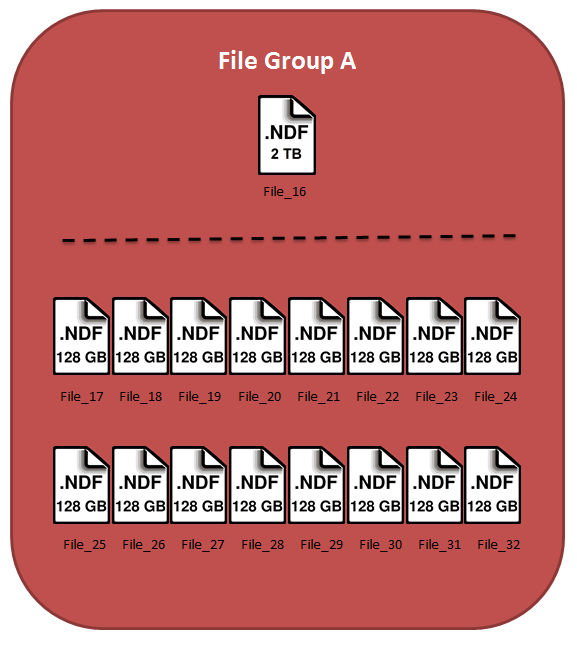 Now, all there is left to do is issue one more empty command to stripe that 2TB of data amongst the 16 new files.
Now, all there is left to do is issue one more empty command to stripe that 2TB of data amongst the 16 new files.